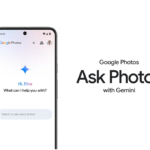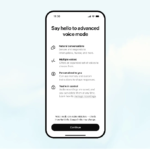The way Google’s “Hey Google” hotword and Voice Match work with Pixel Buds and other Assistant-enabled headphones has undergone a significant update. It used to be possible for consumers to disable Voice Match and “Hey Google” on their Android phones while keeping them enabled only on their Pixel Buds.
Remember this – “You can use Voice Match with your headphones, even if you have it turned off on your phone“
That is no longer the case says Google.
Following a recent update, Google revealed that the ability to activate “Hey Google” on connected headphones will now be determined by the Voice Match and “Hey Google” settings on your Android phone or tablet.
The change unifies all of the settings into a single toggle, simplifying them: “Hey Google” can be accessed through the Google Assistant settings > Hey Google & Voice Match.
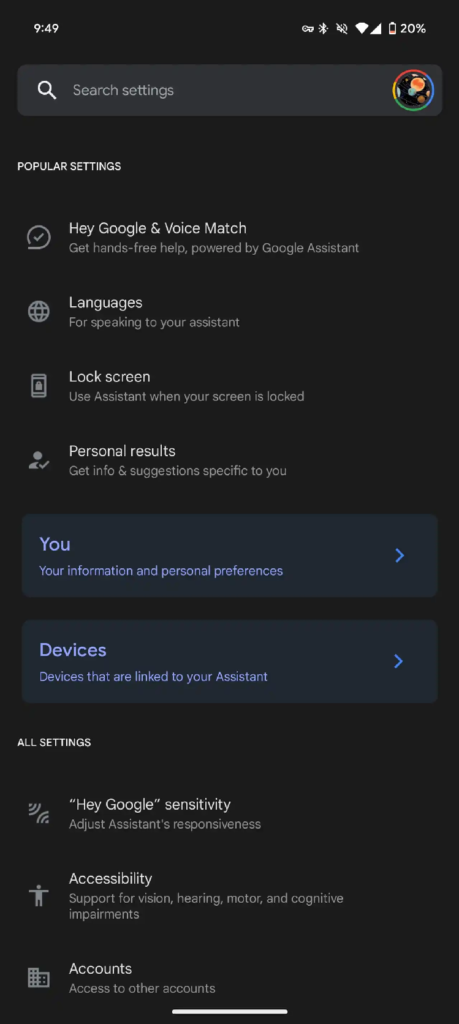
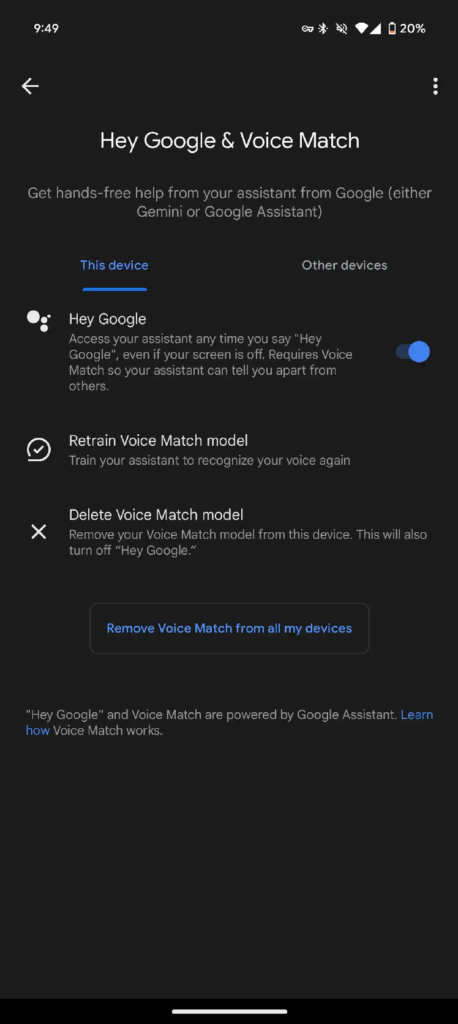
Users now need to enable the “Hey Google” hotword directly from the Assistant settings on their Android device in order to keep utilizing it and take use of hands-free assistance with your Pixel Buds.
While having distinct setups for phones and headphones is no longer an option, our integrated solution enables smooth voice control across devices.
Furthermore, additional features will be added to the Pixel Buds Pro 2 with the imminent release of the Gemini update. This includes rebranding the Google Assistant feature in the headphone settings to Digital Assistant in anticipation of the upcoming upgrade.
With this update, Google is aiming to provide Assistant-capable devices with a more streamlined, cohesive experience.