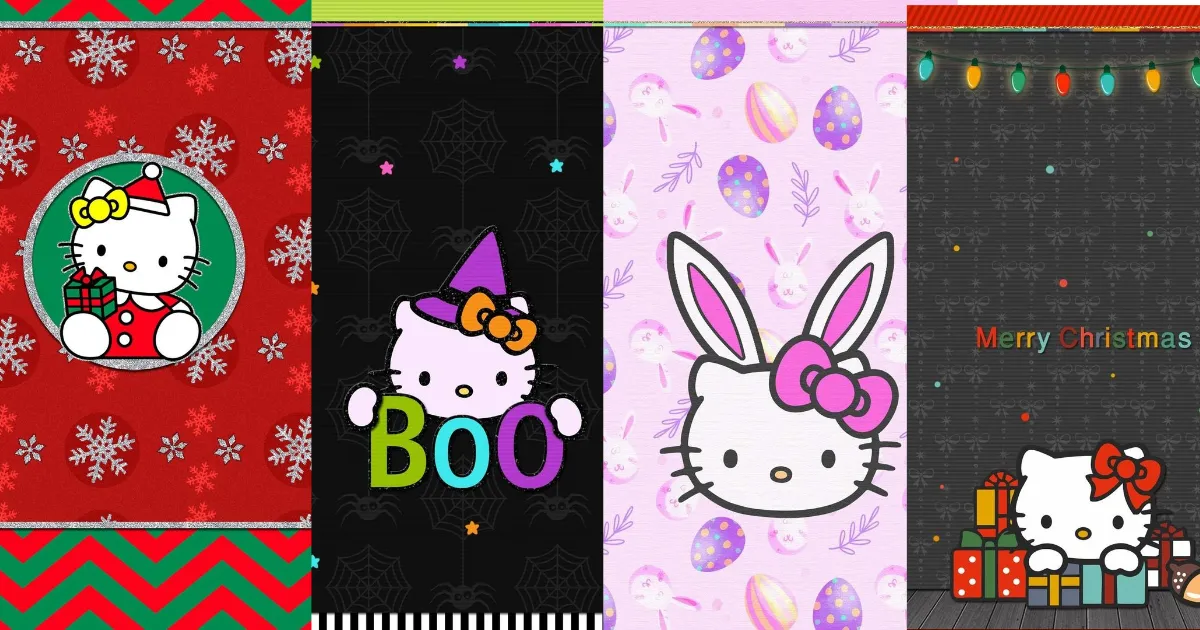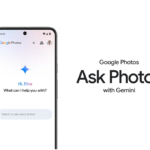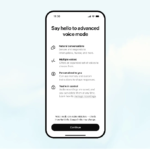These days online shopping is very common and people love to buy the things after comparing the prices on different websites like www.amazon.com, www.flipkart.com, www.ebay.com etc. But Do you know, when you search any item on e-commerce websites, they log your search using different methods like cookies, browsing history, databases etc and these items appear on your related purchase suggestions.In this case, you will not get private shopping experience because you might be embarrassed while shopping in public, office, and many other places. It could reveal your private information and search stuffs to others.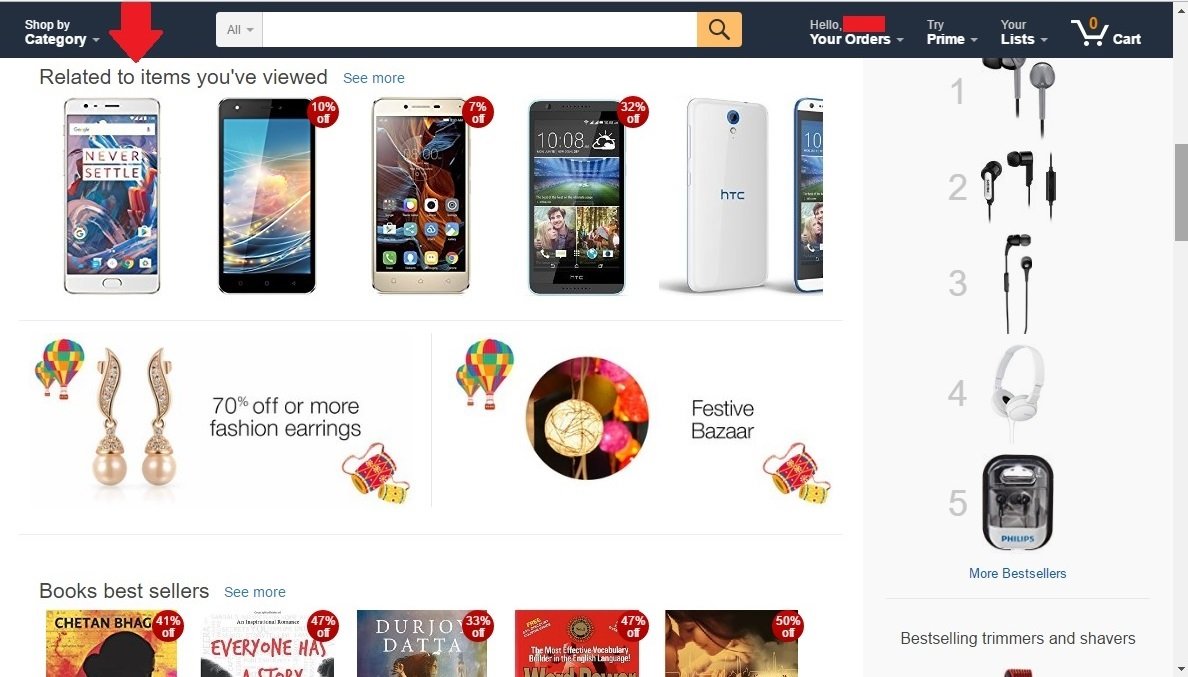
I guess, most of the people are not aware of it that Amazon provides a relatively private shipping experience. We will let you know the steps to delete the selected items or all the items from the browsing history on Amazon. Please follow below steps-
- Open Amazon.com in your browser.
- Log into your account and click on ‘Your Account’ (at top right corner).
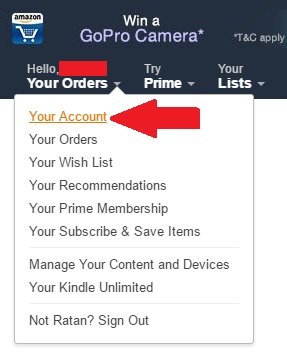
- Scroll down to ‘Personalisation’ section.
- Click on ‘View and Manage Your Browsing History’ option.
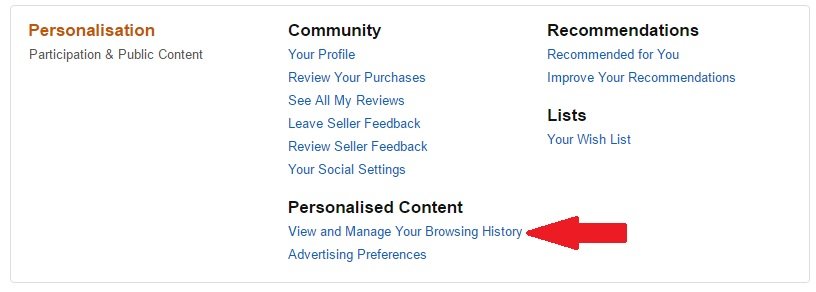
- Now you can ‘Remove’ them individually and if you want to remove all items , click on ‘Manage History’ at right-hand side corner and then click to ‘Remove all items’.
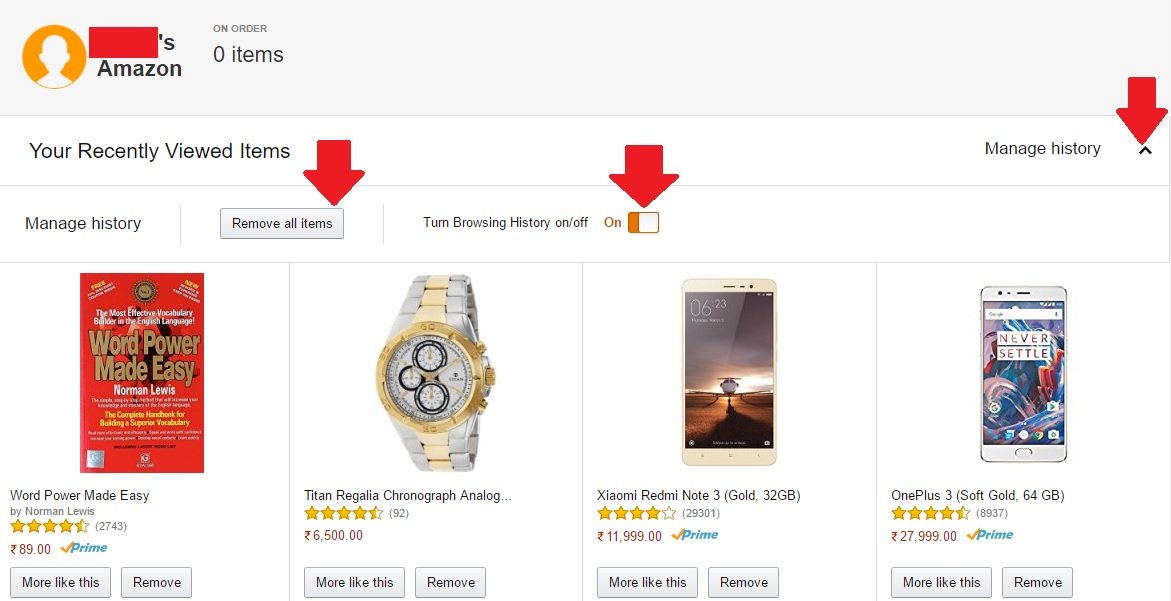
- When you will opt ‘Remove all items’, it will ask to confirm again and a pop-up window will open as below. Select ‘Remove all items’.
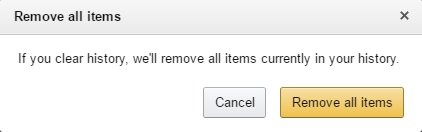
All set now. Amazon also provides an option to opt ‘Turn Browsing History on/off’, you can set it according to your choice. So it’s up to you that you want to keep your browsing private or you opt the option to keep turn browsing history on.