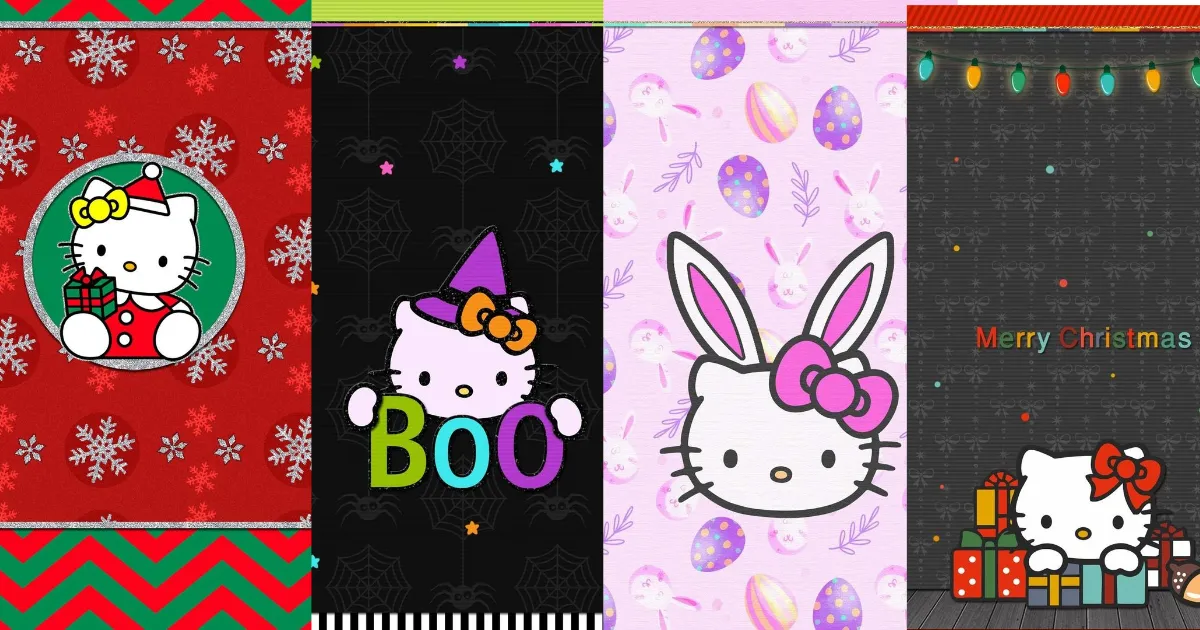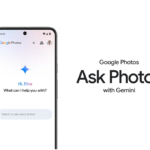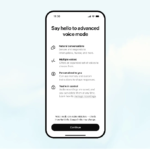Gmail is a free web-based email service which provides users with a gigabyte of storage for messages and also facilitates them to search for any specific message. You can also maintain your contact list in Gmail. Many people are not aware that when you send an email using Gmail, it automatically create a new contact for the same. Needless to say, we don’t want to see any unknown and useless contacts and nonsense email addresses in your Gmail contacts. To stop Gmail’s automatic contact creation, we have to follow few easy steps as below-
To stop Gmail’s automatic contact creation, we have to follow few easy steps as below-
- Login to your “Gmail Account”.
- Click “Mail Settings” menu (gear icon) at the top right ( as highlighted below).
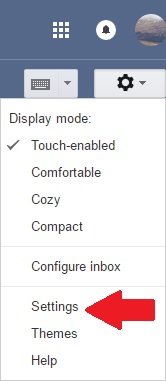
- “General Tab” will open, scroll down and you will see an option “Create contacts for auto-complete”.

- Now you can choose whether you want Gmail to add contacts automatically (the default option as in above screenshot), or you can select “I’ll add contact myself” to add them yourself.
- Click on “Save Changes” button at the bottom.
You’re done. Now you can send an email to anyone without worrying about the useless contacts and nonsense email addresses. If you want to see those contacts, you need to explore sent item of your Gmail account. Hope you like this article, keep us posted in the comment section.