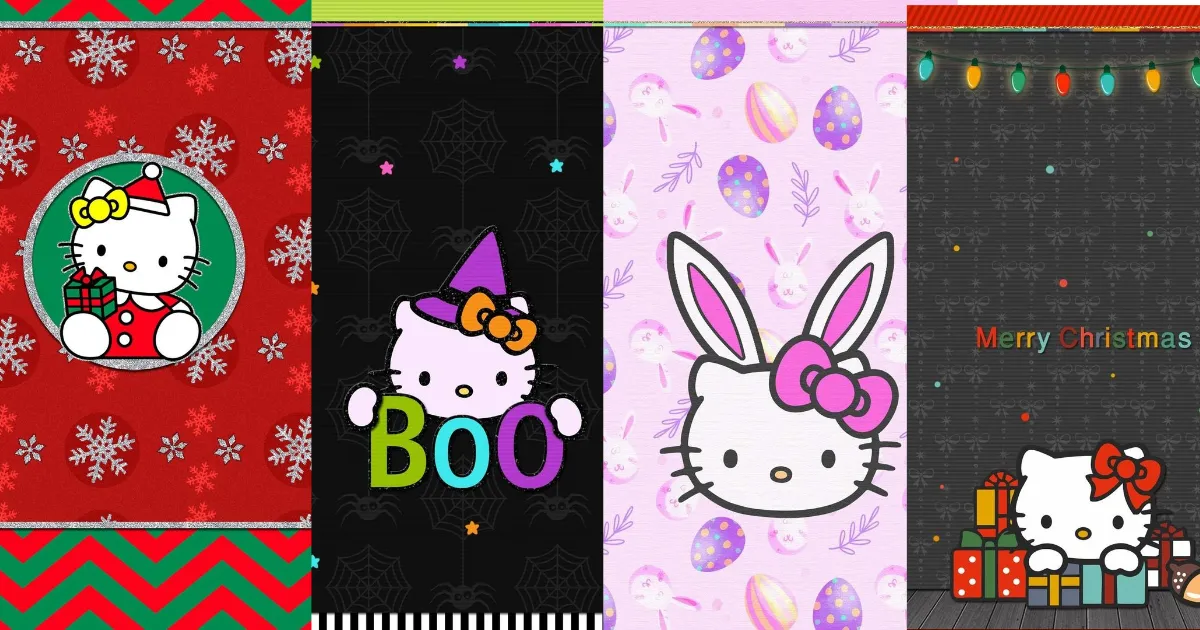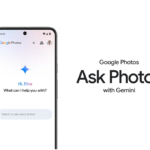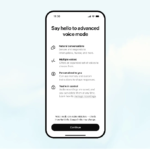Today, many applications support sharing of GIF animations and people like it most. Needless to say, GIFs help you to convey your thoughts or feelings in a better way to friends and family. For GIFs, you have probably searched for them on Google at least once. But the main issue is- when you search for GIFs on Google, none of the GIFs show animations until you click on the image to enlarge it. This process of searching GIFs is much more annoying and tedious than necessary.
Currently, Giphy is providing the same service to help you to find right GIF at the right moment but after all, we would like to search GIFs on Google itself as it offers great searching power.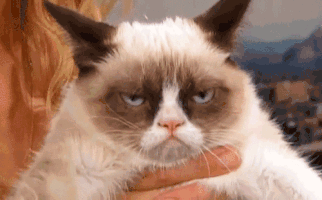
So today, we would like to tell you about a Chrome extension called as GoogleGIFs, which will filter only animated images in the Google Search Results. By using this extension, you don’t need to do extra clicking to search correct GIF. Please follow below steps to install this Chrome extension-
- Open Google Chrome.
- Click below to install GoogleGIFs extension for Chrome.

- A new window will be open with the pop-up of GoogleGIFs extension.

- Click on ‘ADD TO CHROME’.
- Click on ‘Add extension’.

- Once extension gets added to your Chrome browser successfully, head to Google Images and search for “[SUBJECT] gif“. For example- search for ‘cat gif’.

Now you will see, all the results load in all of their animated glory. Hope you all like this article, keep us posted in the comment section.