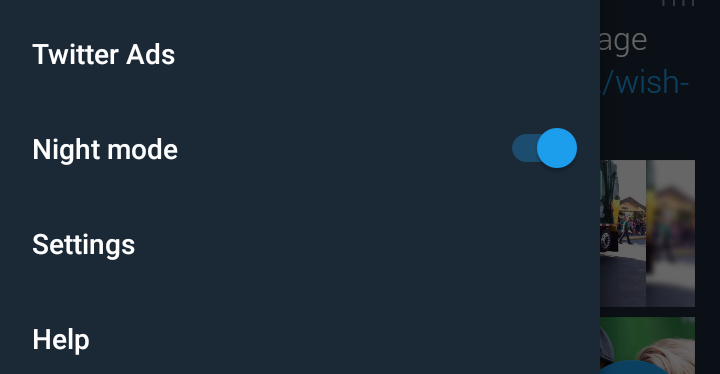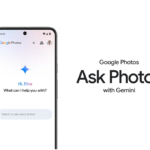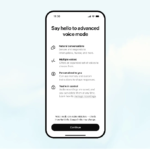Twitter started testing a dark UI mode – referred as Night mode – several months ago. And finally, Twitter has officially announced the Night Mode UI for Android users. Now Android users can turn on the night mode to Tweet in the dark.
Now on Android! Turn on night mode to Tweet in the dark. ????https://t.co/XVpmQeHdAk pic.twitter.com/vrIDEM22vO
— Twitter (@twitter) July 26, 2016
All Android users will find the night mode toggle in the navigation menu, which is accessed either by your profile photo or the standard slide-out icon. To use this feature, you have to get the latest Twitter app update on your Android smartphone. If the night mode toggle isn’t showing up for you and you can’t see the update in Play store, it might actually take a few more days before you see it. Still, it’s on its way and coming soon.
How to enable night mode feature on Twitter
- In the top menu, you will either see a navigation menu icon
 or your profile icon. Tap whichever icon you have.
or your profile icon. Tap whichever icon you have. - Next to Night Mode, drag the slider to turn on or off.
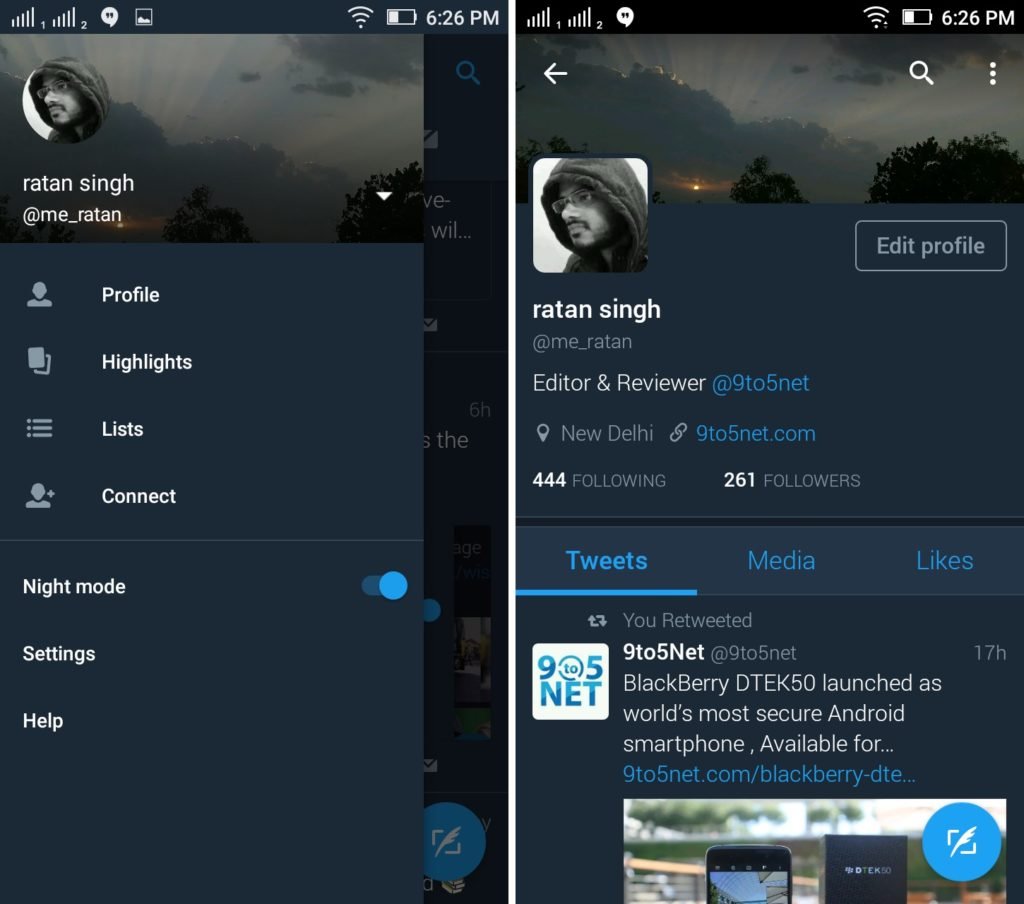
Once you enable Night Mode you don’t actually get a true black background for the UI, instead it’s more like a dark blue hue – a deep midnight blue. Actually, dark blue looks perfect for me. Anyway, it should also help AMOLED screens consume less power than in the normal white mode.
You can shut night mode off at any time if you don’t like it, just go to the navigation menu and drag the toggle off.